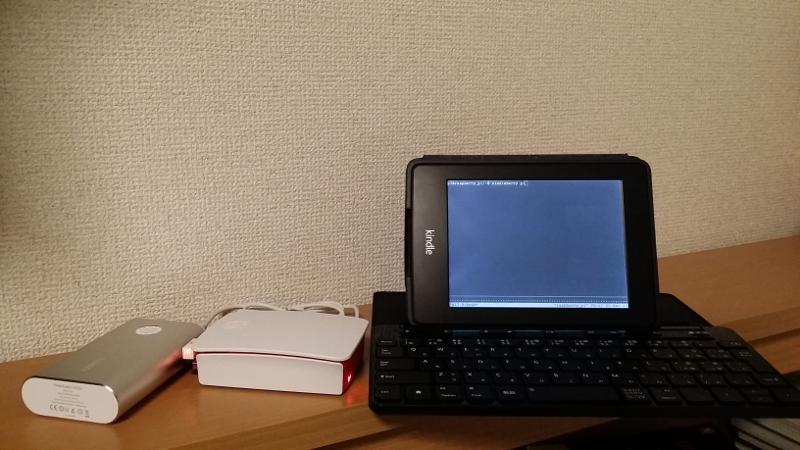Kindleberry Pi: The End
Well, this is rather embarrassing.
This project was finished almost two weeks ago, and as a result - immediately forgotten. I guess getting there was far more exciting than playing with the resulting contraption.
After the last step, the only things left to do are to install Kterm, create basic "extension" to automate connection process and setup an access point on Raspberry Pi. With first two you can pretty much follow Rod Vagg's tutorial to the letter (including the custom build part). For private ssh key, I re-used the pair created when setting up USBNetwork.
Concerning AP on Raspberry Pi, I found this post to be extremely helpful.
My final setup is:
- Raspberry Pi 2 Model B
- Kindle Paperwhite 1st generation
- Two Planex GW-USNANO2A Wi-Fi dongles
- Planex Micro4 Bluetooth dongle
- Microsoft Universal Mobile Keyboard
- Anker Powercore+ 10050
While vimming aroung is pretty neat, small terminal size combined with ghost characters and absence of color makes it rather hard to enjoy roguelikes (DCSS, I'm looking at you). Oh well! Maybe I will find ways to alleviate some of its shortcomings, or simply re-purpose the whole setup.
For now, though, I'm content to let my Kindleberry Pi gather dust.